How to 3D Print Maps
with TouchMapper.com
Printing with TouchMapper is as easy as A, B, C
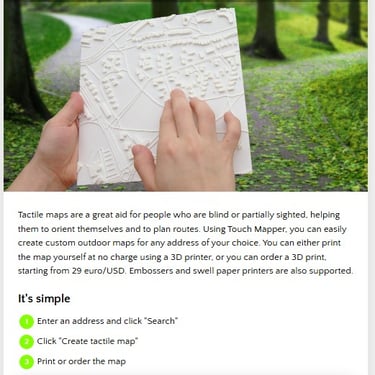
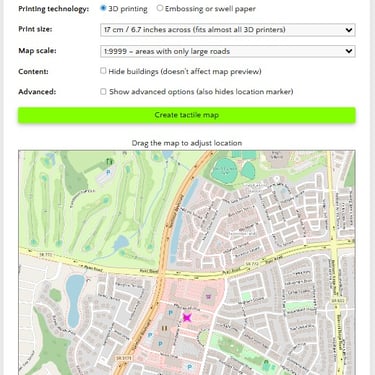
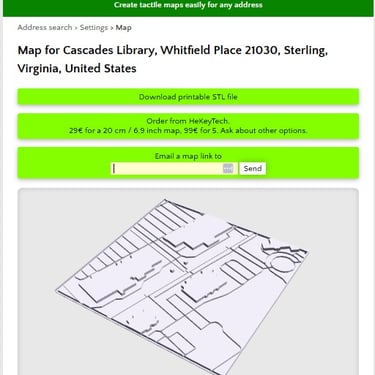
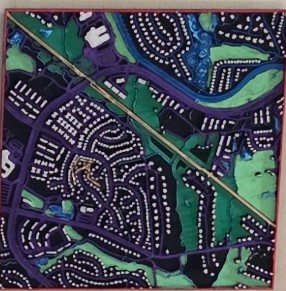


A:Ashburn
B:Brambleton
C:Cascades
Step 1. A. Ashburn
Determine where you want your X as in
X-MARKS THE SPOT!
For a location as public as a library, the words "Ashburn library va” are generally enough to get you there. The more private or new the property is the less likely TOUCHMAPPER has updated to include it. Try using a local shop like IHOP or 7ELEVEn.
Step 2. B. Brambleton
Printing Technology: 3D printing
Print Size: 17 cm or 20 cm
Map scale: this is the most interesting part and only you, fellow mapmaker,
can determine which of these fit your needs
Step 3. C. Cascades
CONGRATS! You and TOUCHMAPPER made a map.
Now you can
Email the link
Share the link with the LCPL Makerspace in the online portal in the button above